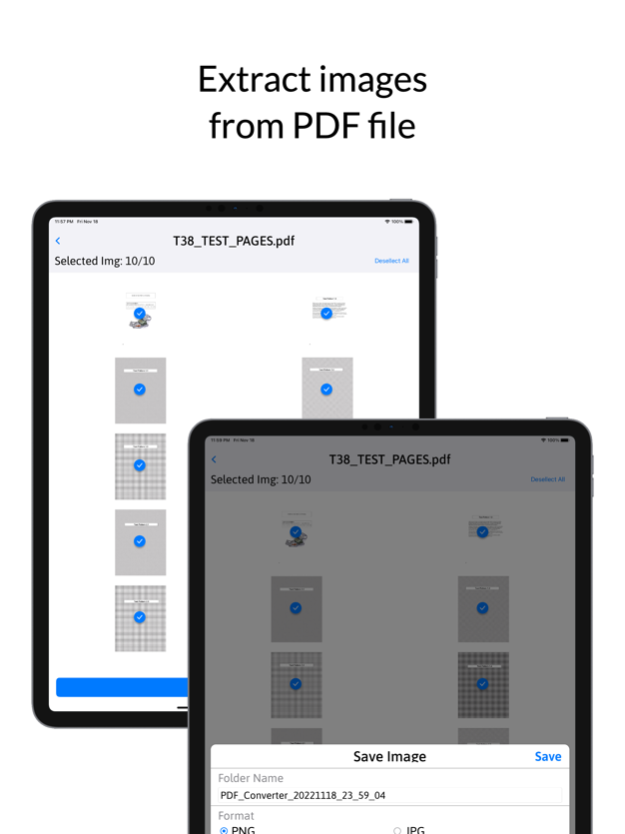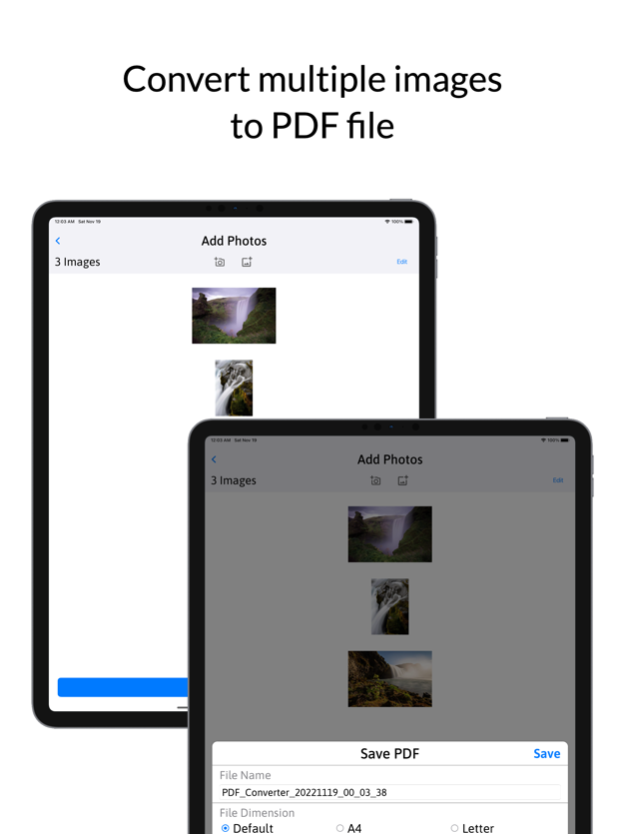Image to PDF & Both Side Scan 1.4
Free Version
Publisher Description
Convert, Scan, and Share Documents Effortlessly
- Extract images from any PDF file
- Easily convert images to PDF
- Scan any ID card from both sides
- Compare Photos
Welcome to "Image to PDF & Both Side Scan," your all-in-one solution for efficient document management on your mobile device. Seamlessly convert PDFs to high-quality images and vice versa, all in a user-friendly interface. Our app stands out with unique features, including both side scanning, ensuring you have a versatile tool at your fingertips.
Key Features:
PDF to Image Conversion: Effortlessly convert PDF files into high-quality images, offering flexibility in working with your documents.
Image to PDF Conversion: Create PDF files from images sourced from your gallery or taken photos. Customize page dimensions and reduce file sizes for optimized PDFs.
Both Side ID Card and Document Scanner: Capture front and back sides of ID cards or documents, compare them side by side, and save or share in PDF or image format.
High-Quality Scans: Experience top-tier scan quality for crisp and legible documents, essential for professional use.
No Watermarks: Preserve the integrity of your documents with watermark-free scans.
Quick Sharing: Effortlessly share scans via email, cloud services, printers, or third-party apps.
Privacy and Security: Adhering to stringent privacy standards, your scans and information are stored locally, ensuring privacy and security.
Organize and Manage: Create organized folders for efficient document categorization. Sort PDFs before exporting for a well-structured digital archive.
Say goodbye to paper clutter with "Image to PDF & Both Side Scan." Download now to convert PDFs to images, scan both sides of documents, and create watermark-free scans—all for free! Join our community and streamline your document management effortlessly.
Download Now:
Your journey toward efficient document management begins with a simple download. Experience the power of "Image to PDF & Both Side Scan" today. Convert, scan, and organize—all for free! Download now!
Jan 29, 2024
Version 1.4
- Improved performances
- Bug Solved
- UI fixing
About Image to PDF & Both Side Scan
Image to PDF & Both Side Scan is a free app for iOS published in the Office Suites & Tools list of apps, part of Business.
The company that develops Image to PDF & Both Side Scan is Jahidur Rahman. The latest version released by its developer is 1.4.
To install Image to PDF & Both Side Scan on your iOS device, just click the green Continue To App button above to start the installation process. The app is listed on our website since 2024-01-29 and was downloaded 0 times. We have already checked if the download link is safe, however for your own protection we recommend that you scan the downloaded app with your antivirus. Your antivirus may detect the Image to PDF & Both Side Scan as malware if the download link is broken.
How to install Image to PDF & Both Side Scan on your iOS device:
- Click on the Continue To App button on our website. This will redirect you to the App Store.
- Once the Image to PDF & Both Side Scan is shown in the iTunes listing of your iOS device, you can start its download and installation. Tap on the GET button to the right of the app to start downloading it.
- If you are not logged-in the iOS appstore app, you'll be prompted for your your Apple ID and/or password.
- After Image to PDF & Both Side Scan is downloaded, you'll see an INSTALL button to the right. Tap on it to start the actual installation of the iOS app.
- Once installation is finished you can tap on the OPEN button to start it. Its icon will also be added to your device home screen.